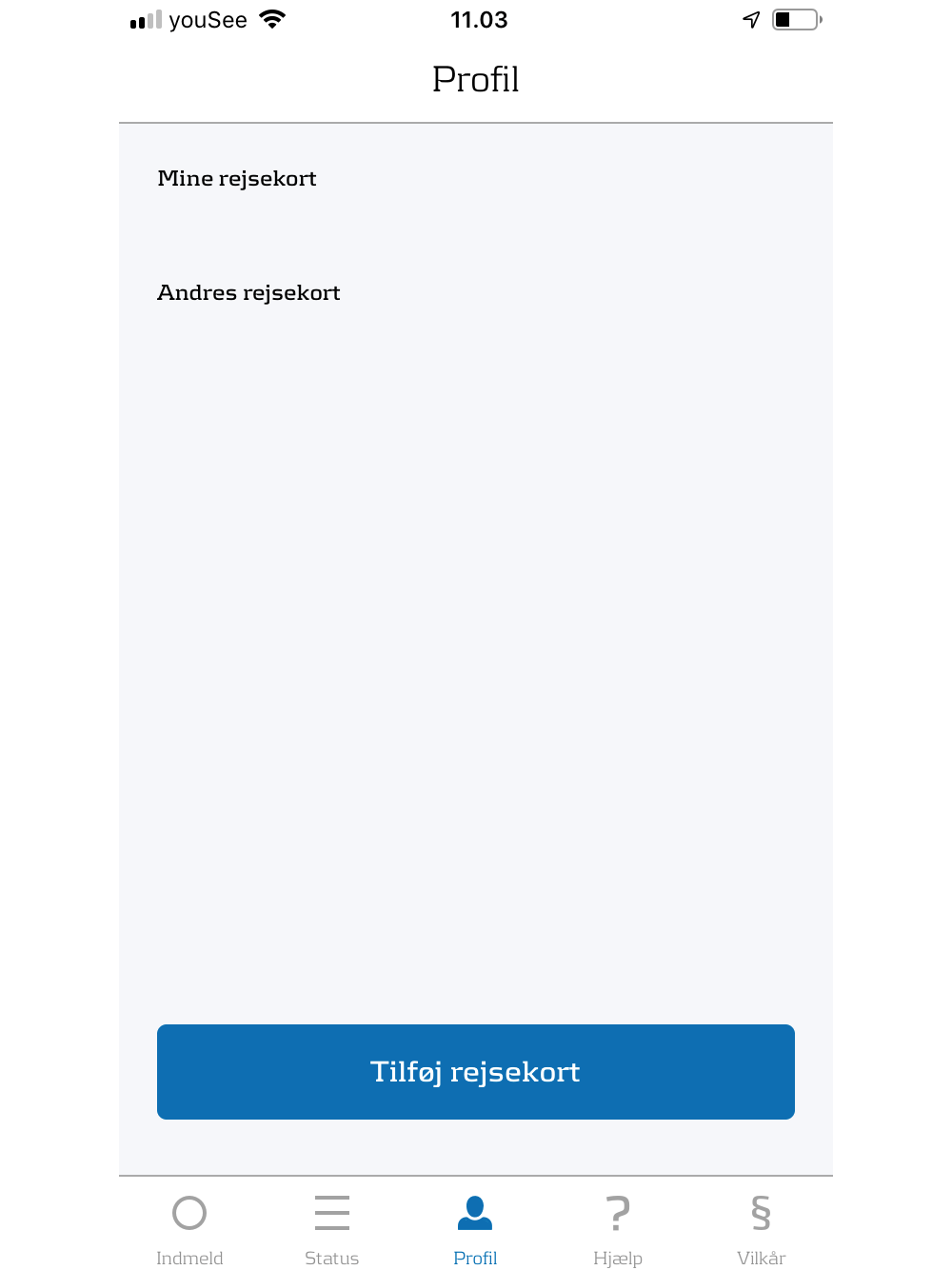
Add a Rejsekort Product
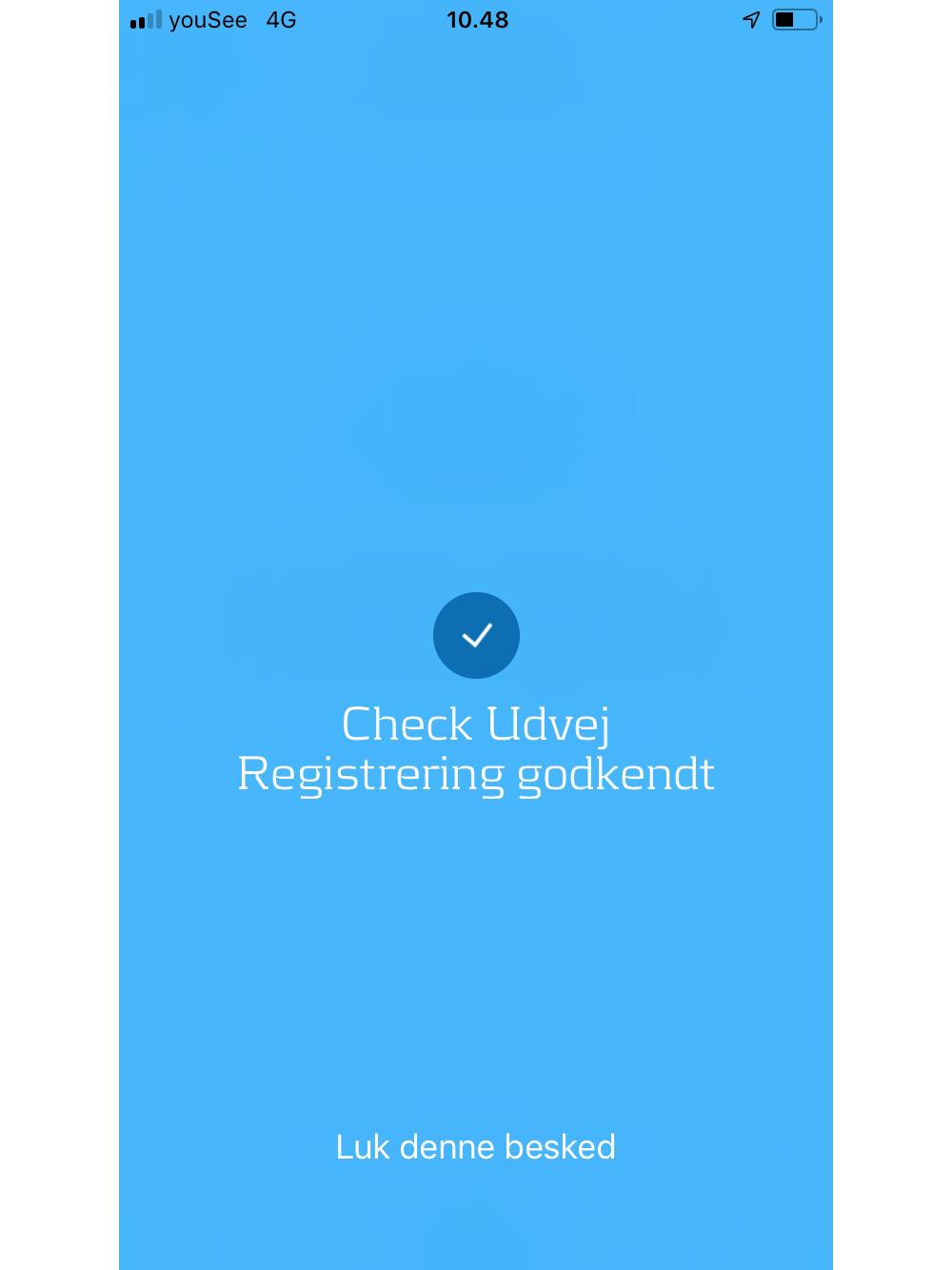
Verify with MitID
If it is your first time using Check Udvej, you will be asked to verify yourself via MitID. The request will appear automatically, after you have written your card-number.
If you are a child or want to submit on behalf of your child, follow the alternative guide.
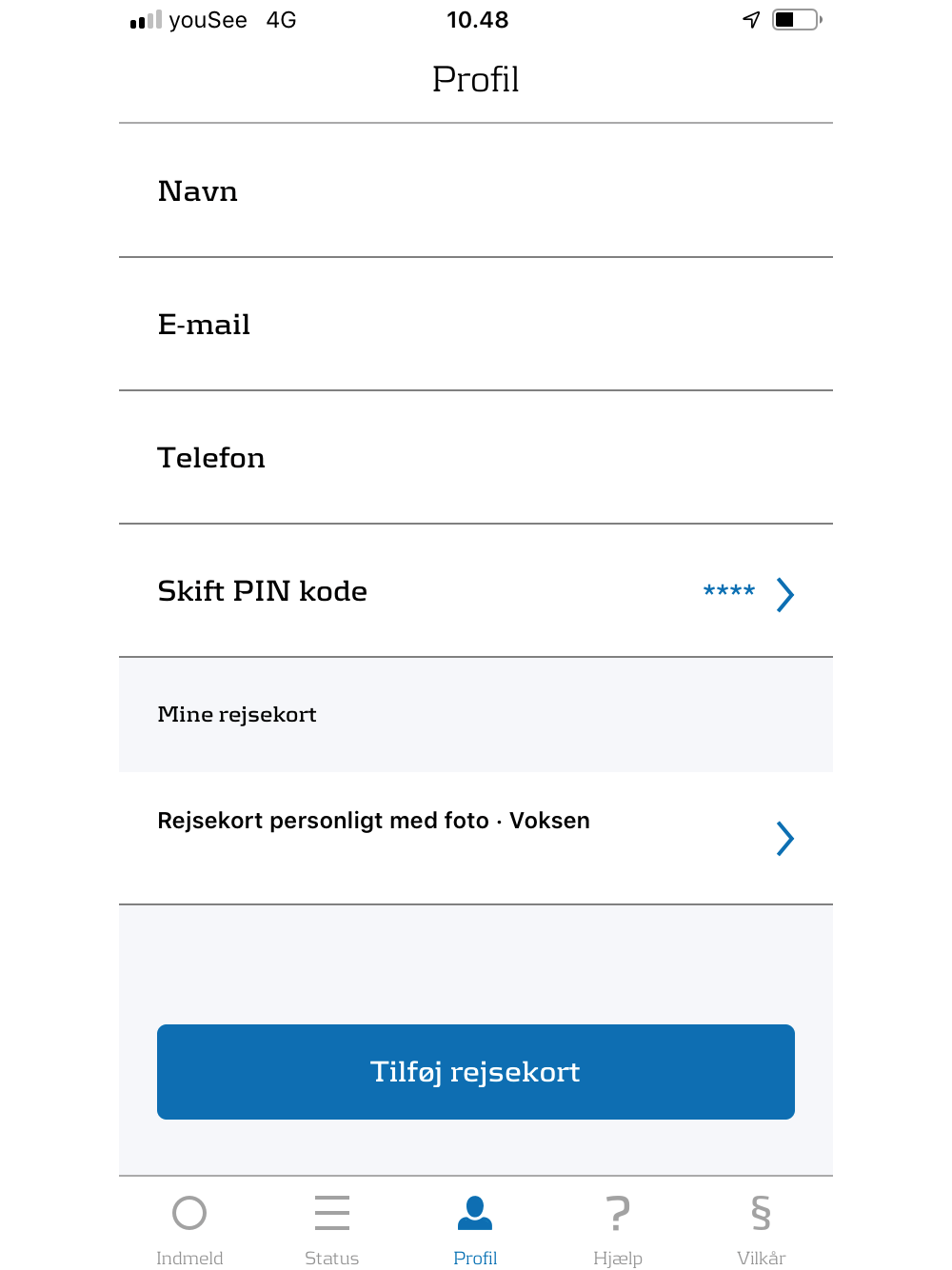
Finish your profile setup
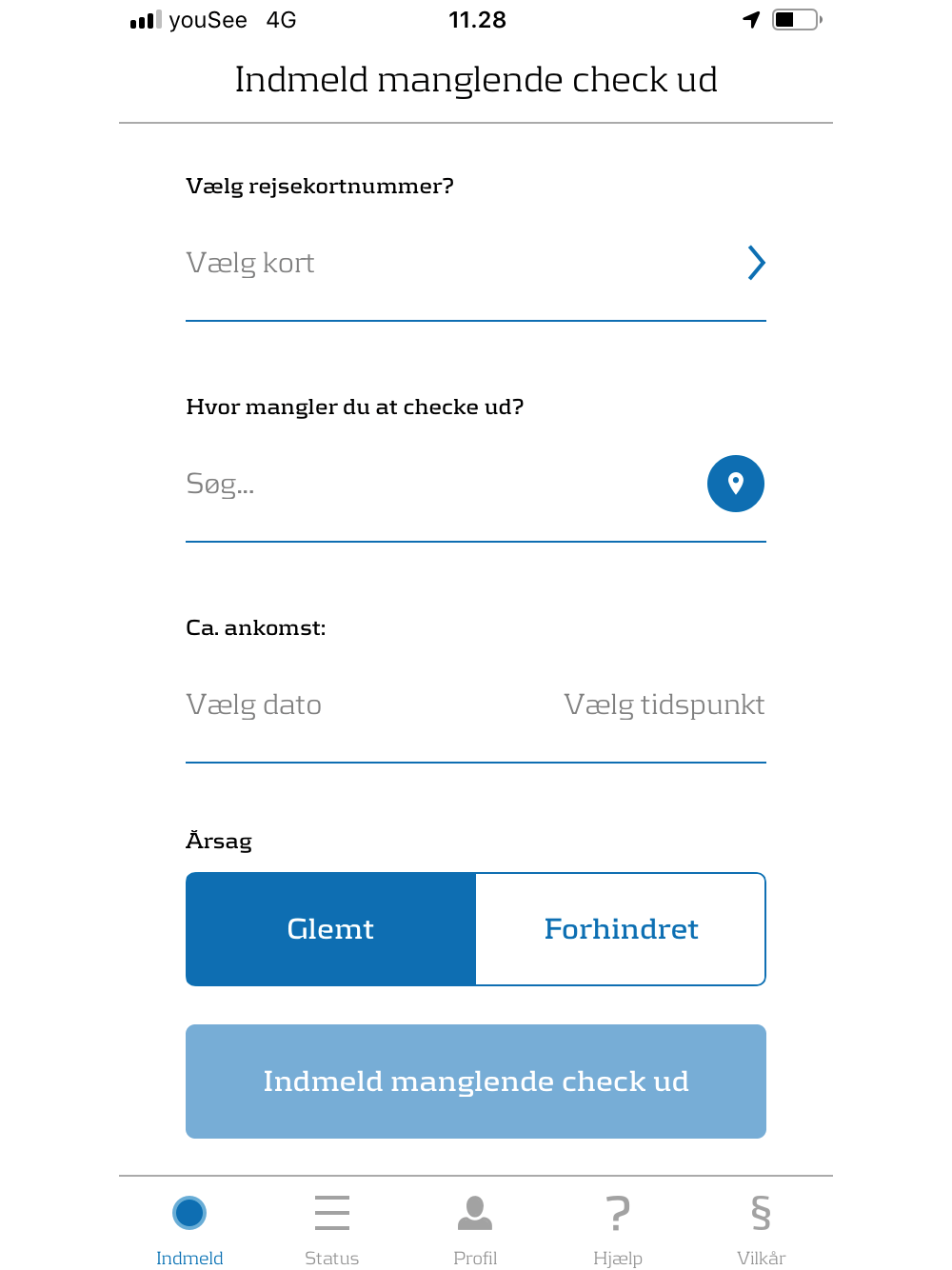
Submit Check Out
You now have the option to submit a check out. Here you must choose the right card, where you forgot to check out and the time of your arrival. The system will automatically find the corresponding check-ind, that fits the end of your journey. You will then be asked whether you forgot to check out or if you were hindered from doing so.
If you were prevented from properly checking out, you will be asked to write the exact platform and track where your journey ended. This is to help us find and repair malfunctioning equipment on stations and busses.
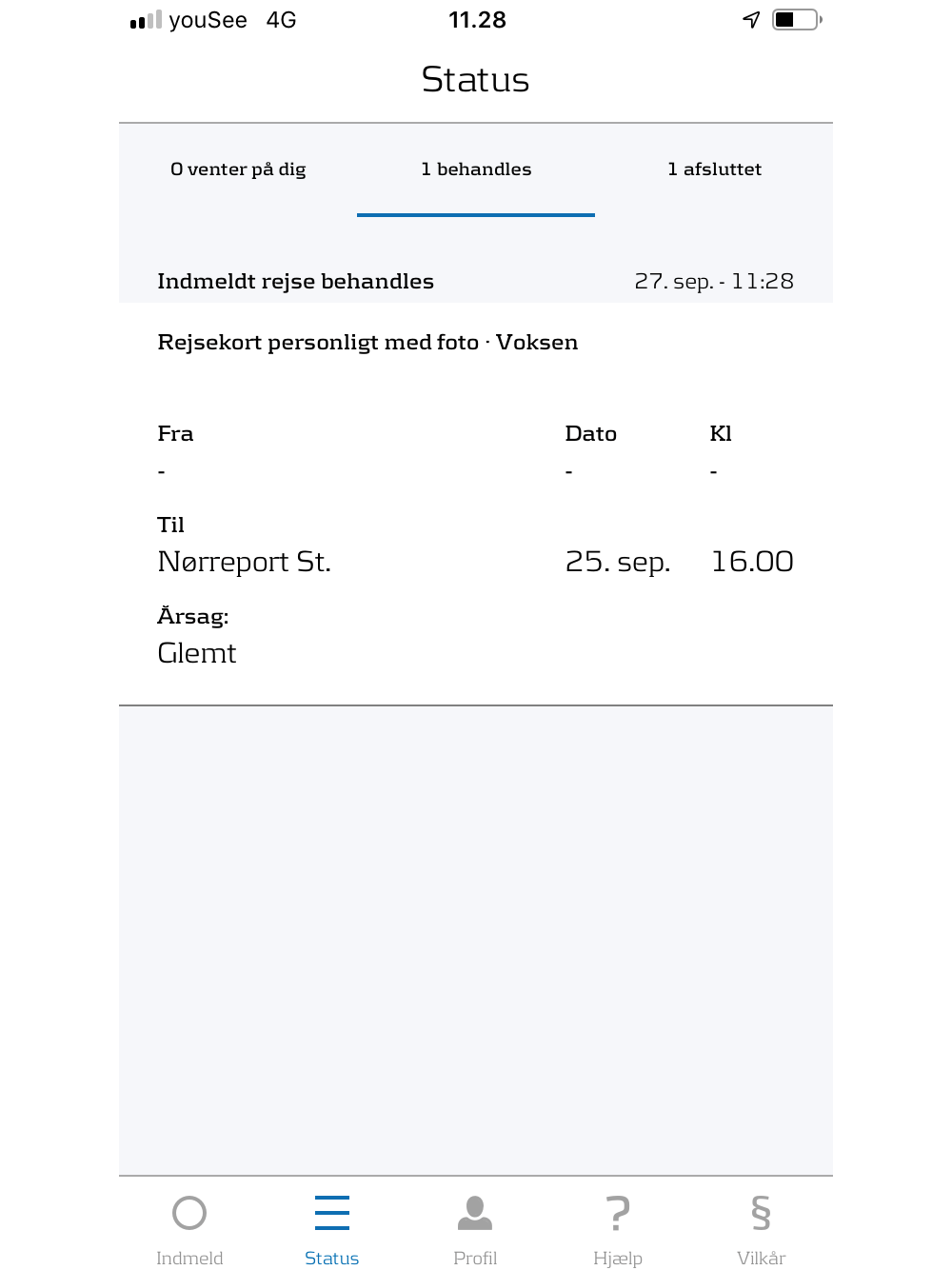
Wait for the submission to be processed
Issues
If you experience issues with 'Check Udveh' app, try deleting the app. You should then switch your phone off and on. Wait 15 minutes before installing it again.
If you are still experiencing issues, try deleting the app again, then switch your phone off and on. After waiting at least 24 hours, install the app again.