
Log in to our Self Service.
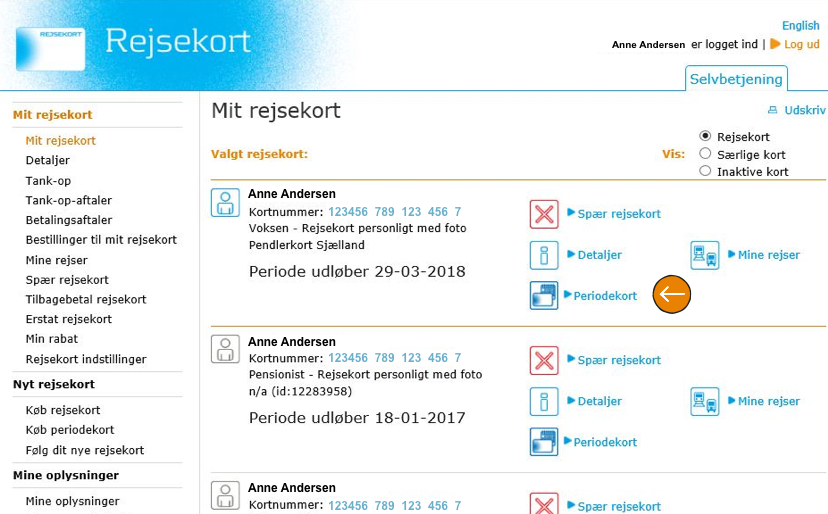
Choose the right card.
Click on “Season Pass” for the card on which you wish to pause the renewal agreement.

Choose “Renewal agreement”.

Click on “Details”.
Now you can see your commuter area, start and end zones, and when the current period expires as well as the card number of the payment card to which the renewal agreement is attached.
Click on “Details” to see the settings of the agreement.
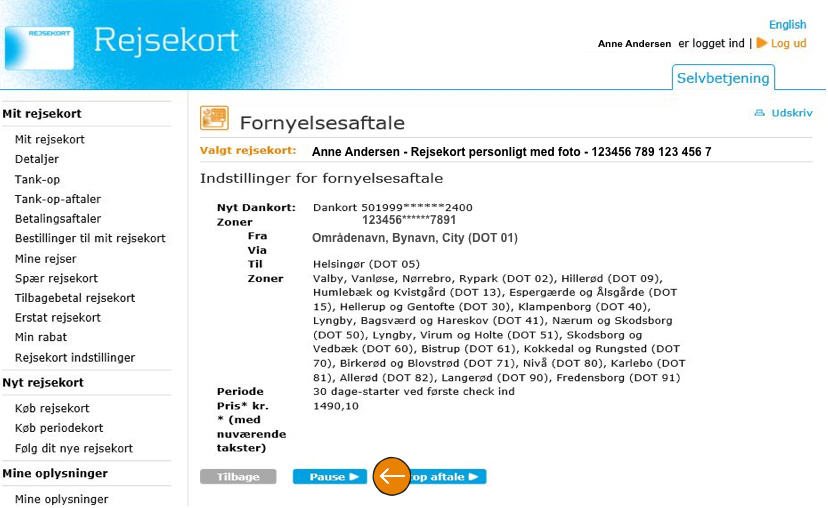
Order the pause.
Under the settings of the renewal agreement, choose “Pause” at the bottom of the screen.
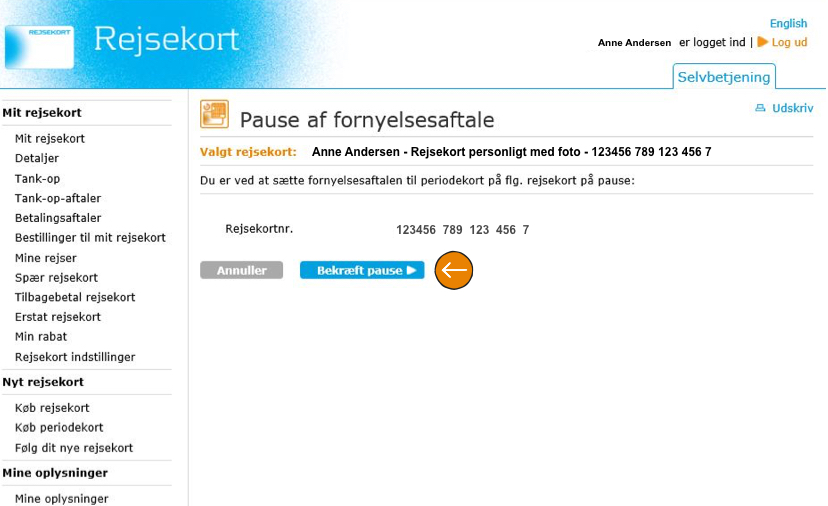
Confirm your order.
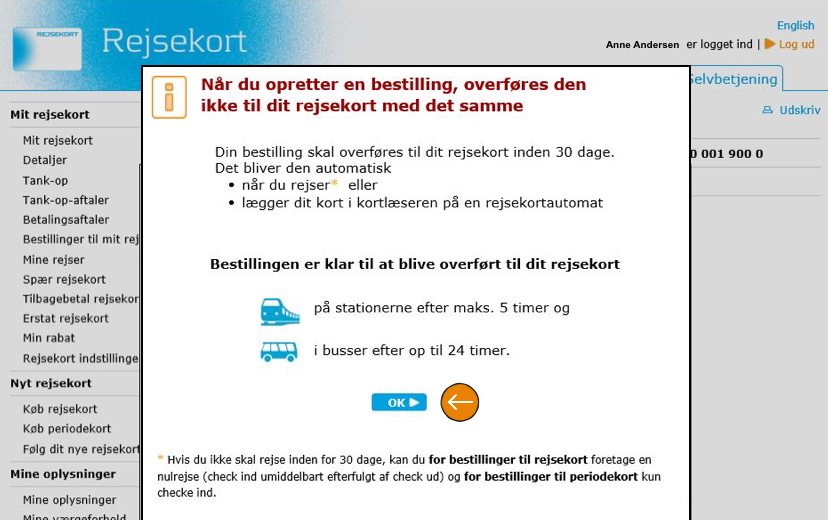
Transfer the pause to your card.
The pause has now been requested, and you will receive a confirmation by email. Transfer the pause to your card by checking in, by placing your card on the card reader, or by inserting it into a Rejsekort Vending Machine. The pause must be transferred to your card within 30 days, or the order will be cancelled.
When you need to activate the renewal agreement again, you can do so through our Self Service or a Rejsekort Vending Machine.