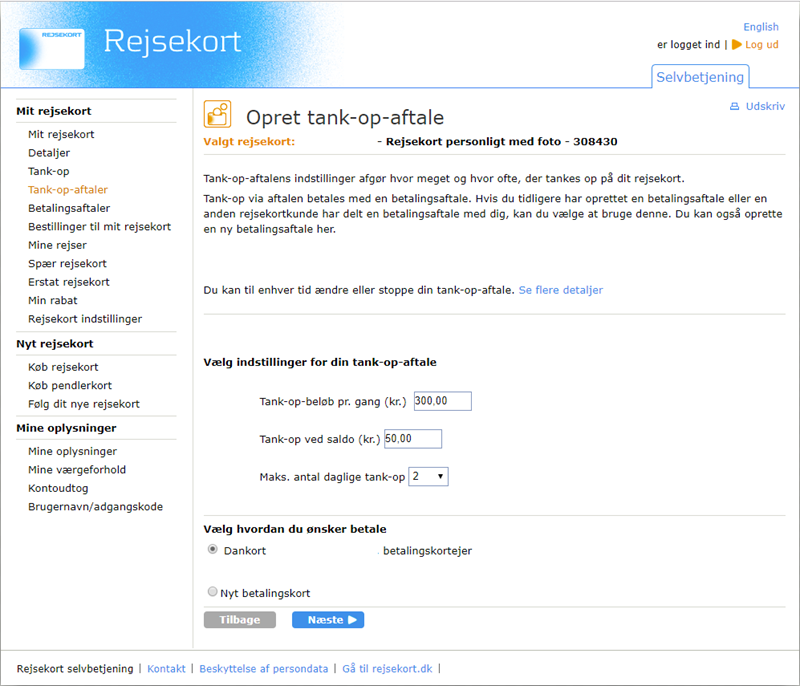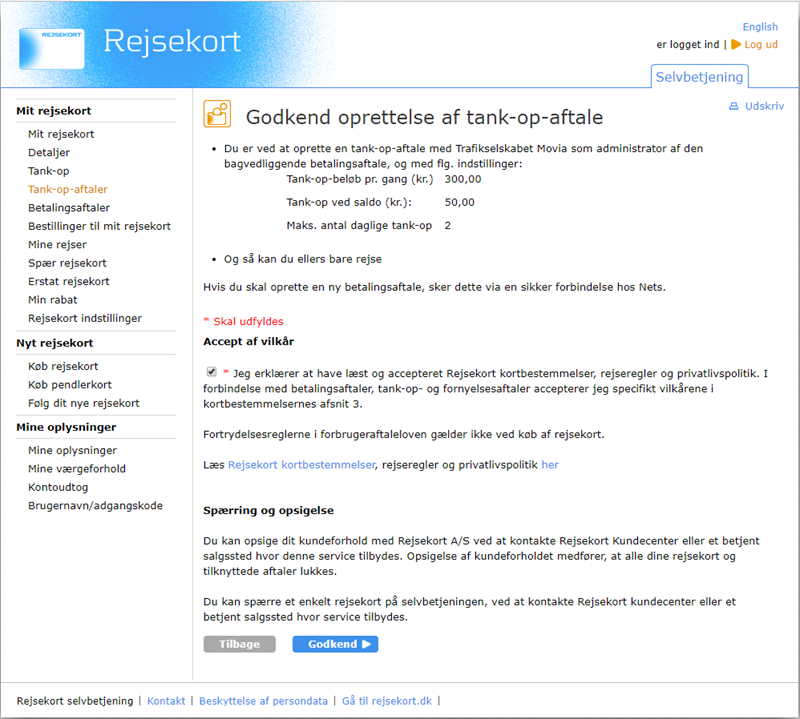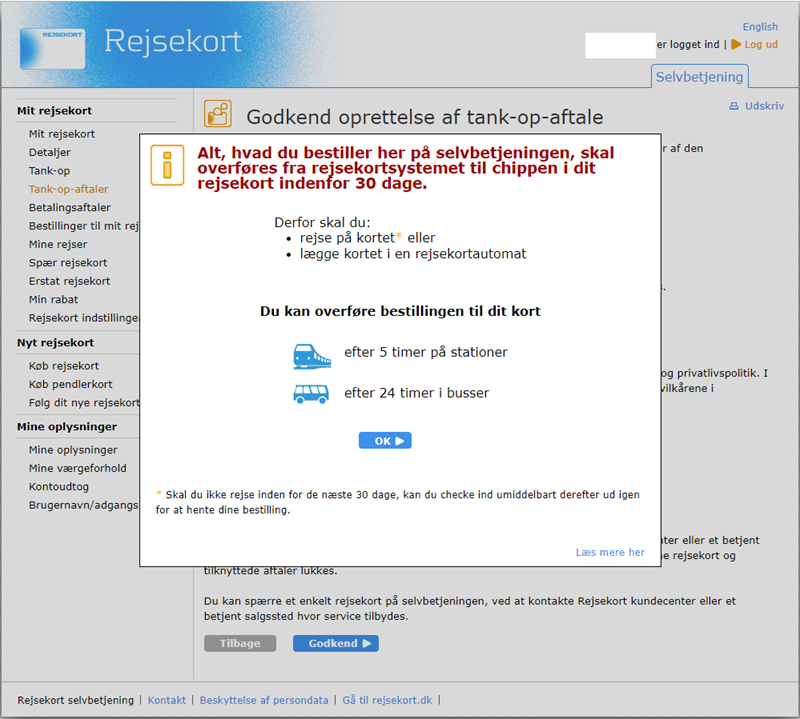Transfer the order
When you have approved the top-up, a confirmation of your order appears on the page. You can transfer the top-up to your card by traveling on the card or by placing it on a Rejsekort vending machine.
If you are traveling by train or using a Rejsekort vending machine, you need to wait at least 5 hours from the time of your order before you can transfer the top-up agreement to your card. If you are traveling by bus, you need to wait at least 24 hours.
You need to use your card or a Rejsekort vending machine within 30 days in order to transfer the top-up agreement - otherwise the order is cancelled.