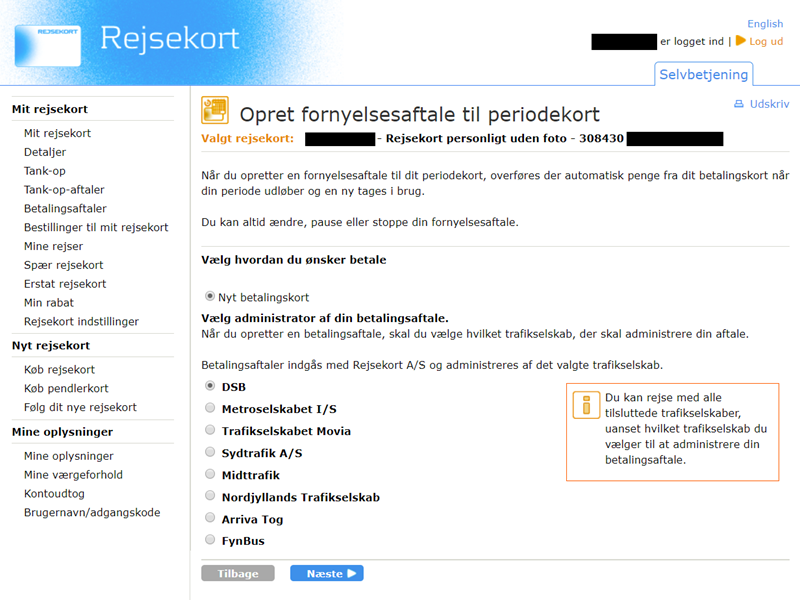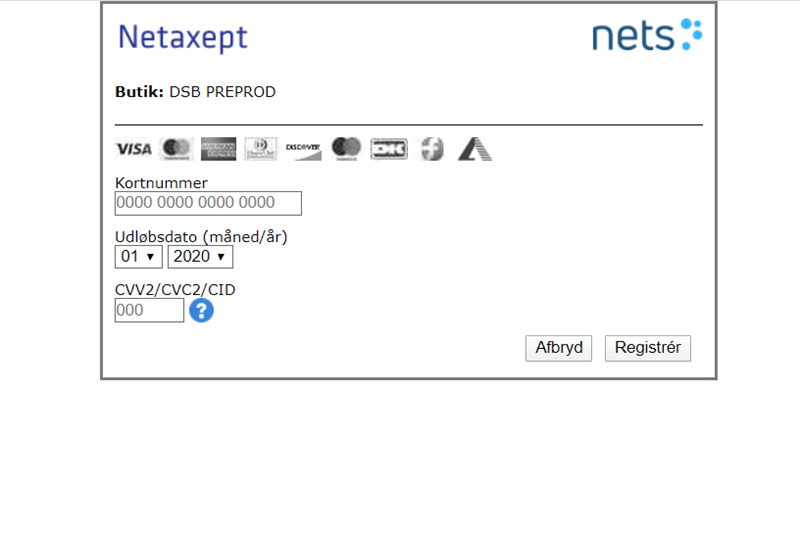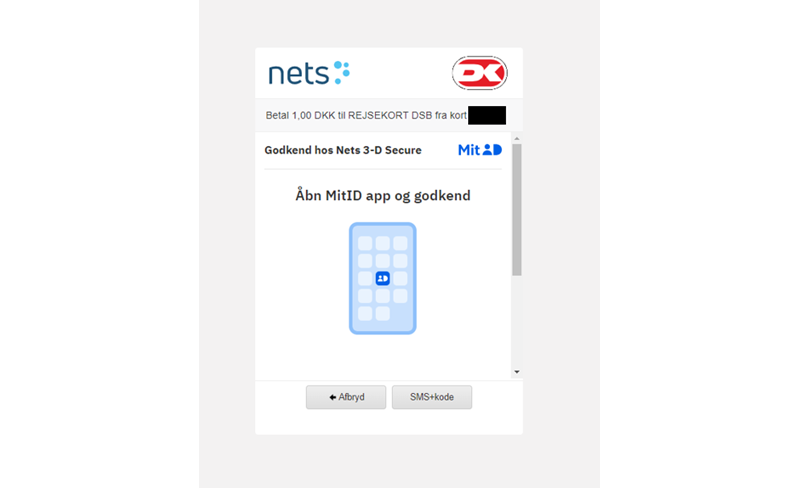Go to commuter combi
In order to create a renewal agreement you need to already have an active commuter period on your card. Choose the commuter combi that you want to create a renewal agreement for and then press "commuter period".
If you don't have a card with an active period and want both a period and a renewal agreement, you need to use this alternative guide.
Add payment agreement
When you create a renewal agreement you also need a payment agreement, if you don't already have one.
When you have created a payment agreement you need to choose a traffic company that manages your agreement. The choice of traffic company has no actual impact on how you travel and you can still use all methods of transportation.